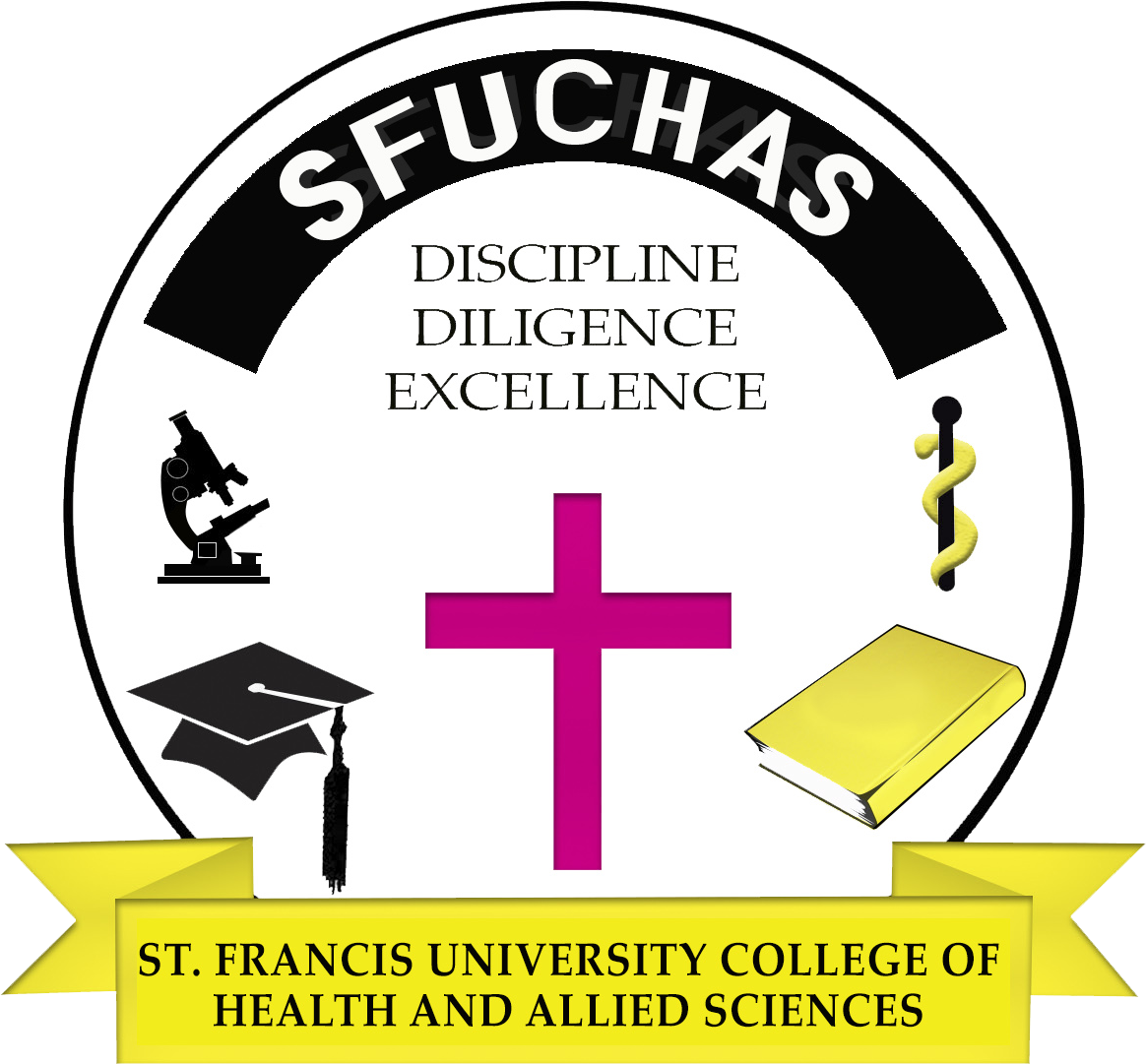Payment Terms
Please, ensure that ALL PAYMENTS due to the University are paid through the bank for safety and convenience.
Mode of Payment
- Direct Payment: Under the directives of the University Account Office, this payment is made by directly depositing all or any of the fees straight into our bank account through any CRDB Bank/ CRDB Agent near you. Please, submit the bank paying slip to the University Account Office after making a deposit. It will be used as proof of payment.
- Mobile Payment: This payment is made to the University CRDB Bank Account through mobile money services, be it TIGO PESA, AIRTEL MONEY, M-PESA or CRDB SIM-BANKING APP/USSD. Please, DO NOT DELETE the messages from mobile money and CRDB Bank after the transaction completes for they are to be used as a proof of payment at the University Account Office
Below are transaction procedures for each mobile money service you might use:
TIGO PESA
1. Dial(Piga) *150*01#
2. Enter 7 ” [Financial Services / Huduma za kifedha]”
3. Enter 1 ” [Tigo Pesa to Bank / Tigo Pesa kwenda Bank]”
4. Enter 1 ” [CRDB]”
5. Enter 1 ” [Enter reference number / Ingiza namba ya kumbukumbu]”
6. Enter Reference Number
7. Enter amount
8. Enter Password “Enter your account Password”
M-PESA PESA
1. Dial(Piga) *150*00#
2. Enter 1 ” [ Send money / Tuma pesa ] “
3. Enter 4 ” [ To Bank / Kwenda Bank ] “
4. Enter 1 ” [ CRDB ] “
5. Enter 1 ” [ Enter reference number / Ingiza namba ya
kumbukumbu ] “
6. Enter Reference Number
6. Enter amount
7. Enter Password ” Enter your account Password “
8. Enter 1 ” [ To confirm / Kukubali ] “
AIRTEL MONEY
1. Dial (Piga) *150*60#
2. Enter 1 ” [ Send money / Tuma pesa ] “
3. Enter 4 ” [ To Bank / Kwenda Bank ] “
4. Enter 2 ” [ CRDB ] “
5. Enter Reference Number
6. Enter the amount
7. Enter Password ” Enter your account Password “
CRDB SIM-BANKING USSD
1. Dial (Piga) *150*03#
2. Enter Password ” [ PIN / Password ] “
3. Enter 4 ” [ Bills payments / Malipo ya ankara ] “
4. Enter 6 ” [ Institutional payments / Malipo ya taasisi ] “
5. Enter 2 ” [ Make payments / Fanya Malipo ] “
6. Enter Reference Number
7. Finalize Payment
CRDB MOBILE APP
1. Open CRDB Mobile APP / Fungua CRDB Mobile APP
2. Select Services / Chagua Huduma
3. Scroll down to Institutional payments / Shuka Chini kwenye Malipo
ya taasisi
4. Click Schools / Chagua Shule
5. Select(Chagua) SFUCHUS UNIVERSITY
6. Enter Reference Number
7. Finalize Payment
CRDB BRANCH / WAKALA
1. Go to any CRDB Branch or Wakala
2. Fill in Online Payment Bank Pay slip
3. Use Control Number as reference Number